Are you stuck at home? Have nothing to do? Why not learn a new skill! We have compiled a list of all of the resources available to FRC teams and videos to teach you how to use them. Want to learn Tableau? We have videos about that. How about Labview? We have that too!
*The below programs can all be found on the FRC Virtual Kit of Parts list
CAD/CAM (Computer-Aided Drafting/Computer-Aided Manufacturing)
Autodesk – Autodesk is a software company that makes different types of CAD software. There are many different options of software available to FRC teams including Fusion 360 and many others.
Mastercam – Mastercam is a CAM software program available to FRC teams. 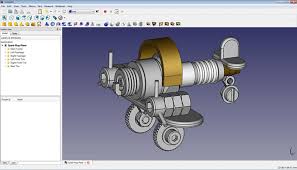
PTC – PTC is a computer software company that has created CAD software programs. Many of the programs available to FRC students include Creo, Vuforia, and Windchill.
Siemens – Siemens is a manufacturing company that also has a CAD software. Their software, SolidEdge as well as the certification exam are both available to FRC teams.
SOLIDWORKS – SOLIDWORKS has many different CAD software available to FRC students such as SOLIDWORKS Composer, SOLIDWORKS Motion, and MySolidWorks for Students.
Programming
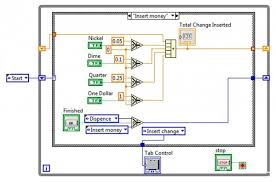
LabVIEW – LabVIEW is a visual programming software created by National Instruments.
LabVIEW FUNdamentals (FIRST Updates Now)
Data Analysis
Tableau – Tableau is a data visualization company. Tableau is used for FRC to visualize scouting data from a spreadsheet.
